Editing an image can take a lot of your time, especially if you need more time to remove background from the image. Earlier you had to use tools that were not that updated. So, we had to select the whole background and cut it out to get it removed. Also, it needed a lot of focus as we did not want to cut a portion of the main picture.
Here is a list of 10 tools that rank in excellence. These tools effectively remove background from images with their efficient features. It is worth your time. Give it a read.
1) Canva
This app is emerging as an excellent one when it comes to removing background images or any kind of editing. It is a super easy app and also fun to play around with. It will be the best app to remove background from image. You can use it for making posters too. Overall it is a very useful application.

2) Adobe Spark
Adobe has been in the market for a long long time and is very reputed so none of us doubt its service. This is a perfect tool to remove background from an image. Also, there are loads of other features in it too.

3) Wondershare PixCut
Here is an amazing tool to remove background from an image like it never existed. You just need to upload the picture that you need and then let the tool perform its job. You will not be needed to select the background that you want to be removed. The tool does the work on its own and removes it.
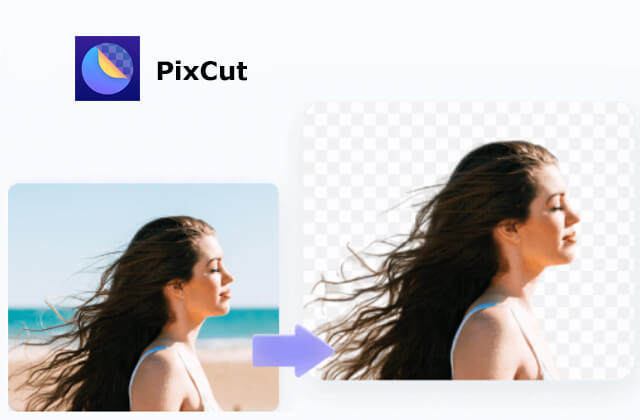
4) In Pixio
They call themselves to be the fastest and efficient in this business. So be assured that they will help you to remove background from the image very quickly. You have to select that particular image and drag it and drop it in the drop area or type in the image URL in dropbox. This application gives a special feature of downloading several images at a go and not just one image. Then you must select the area of the background that you wish to remove and then use the app’s feature to remove it. Also, the foreground gets highlighted and that enhances your picture further. You must not forget to download the picture afterwards.
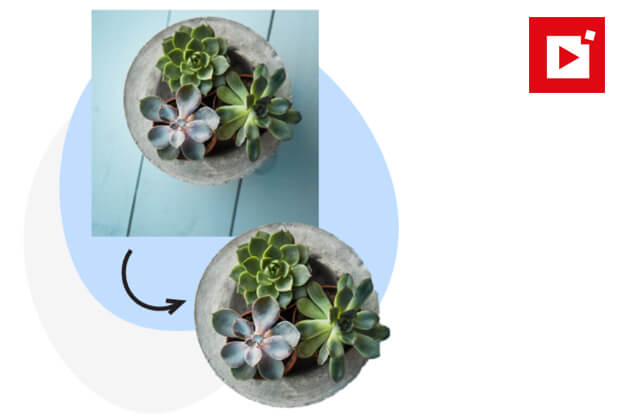
5) Remove.bg
This app has been one of the most preferred to remove background from images. And the time taken is not more than five seconds to remove the background from the image you select. Even if your picture has cars, cats, birds, etc. Then too it will remove the background.

6) Slazzer
According to tech innovations, Slazzer is a nickname. The tools used by this application are ranked very highly effective. You can use any source to upload the particular picture. You can use your computer camera to click the picture and upload it directly in the application and the background will be removed. Also, you must know that you can add different colors and backgrounds and you can edit it as you like.
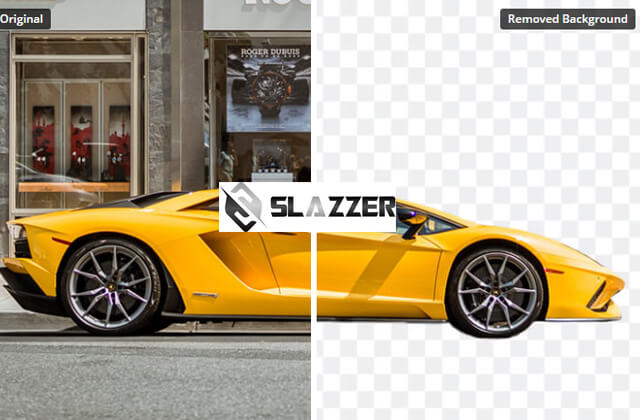
7) Clipping Magic
They claim that they can remove the background from the image completely, like 100%. Also, it is very affordable in comparison to other background removal tools. There are three ways to upload the image of your choice. They are either by browsing your computer or the internet, typing in the image URL in the image drop box, or dragging and dropping the image in the drop box. After your image is done with, you must not forget to download it.

8) REMOVAL.AL
It has been launched recently yet ranks first in the list. It will help you brilliantly to remove background from image. You just have to drag the image and drop it in the dropbox and you will get your needed outcome. Downloading up to 1500 x 1000 pixels image resolution via this application is free and if you desire to go beyond this resolution then you must pay a small amount to the application. If you try the paid subscription feature then you will be credited and you can use those credits to download higher resolution pictures up to 6250 × 4000 pixels. Also you will receive 1 credit per image.
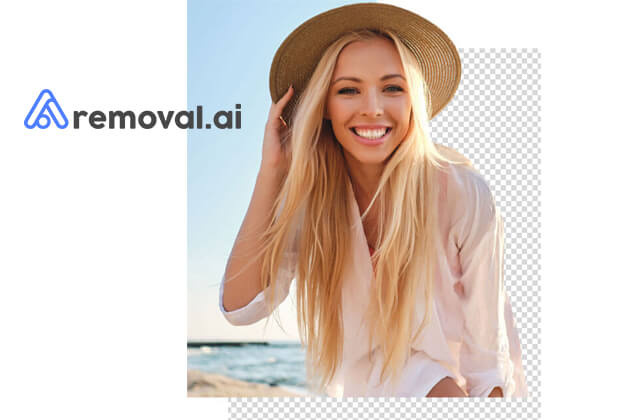
9) Clipping Chicken
This app is used to remove background from image in a very well-mannered and efficient way and they are very proud of that fact. You must upload a jpg, PNG or Web file version of that particular image. After you upload the image, the app will start with its own work. It can remove backgrounds from around hair, from various transparent objects and also from images listed on e-Commerce like Amazon, Etsy, eBay, etc.
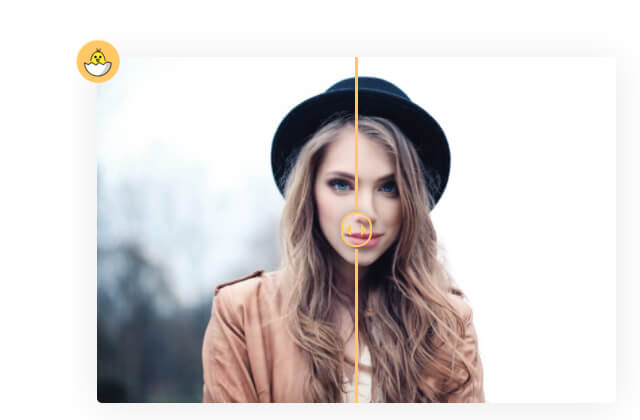
10) Edit Photos For Free
To remove background images through this app you must follow a few steps:-
i. Draw YELLOW on the edge of your photo.
ii. Select the parts of the image you want to keep by drawing GREEN.
iii. Select the areas you wish to erase marking RED.
iv. Use the rectangular button located at the center to start removing the background of your image.
v. If the outcome is not satisfactory yet, enable the MASK button located at the top, then proceed as follows;
Select the parts you wish to keep marking WHITE and those you wish to erase using BLACK.
Preview the results using the center rectangular button.
Modify the outcome by adjusting BACK COLOR, OFFSET, SMOOTH, and FEATHERING tools.
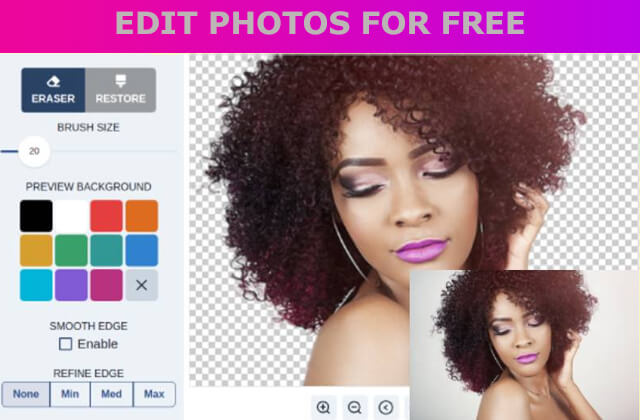
This list of top 10 tools to remove background from image does not make it a dreadful job anymore. They are here to make your work easier than you thought. These resources will prove to be more than enough to get your job done.
30 Tested Methods To Advertise YouTube Channel [Proven]
In fact, it's a really effective marketing tool for businesses and people in a variety of different sectors. In fact, compared to Facebook and Instagram, 78% of marketers claim that YouTube is the most successful medium for video marketing. That's a remarkable...
Mobile App Development Process: 6 Key-steps To Build Your Successful App
So you awaken with a brilliant thought for a mobile application-you can make sense of it, knowing it's the most astounding idea ever, and you know your app thought can surprise many human what's the deal? Fortunately it's a decent beginning. The terrible news is that...
India’s Top 10 Digital Marketing Courses With Placement Details
Over the past few years, India's digital marketing sector has grown rapidly. For a career in digital marketing, many graduates, young professionals, and trained professionals are enrolling in digital marketing courses in India. India will be the ninth-largest market...
Why it’s Important to Fix the Pool Leak?
A pool is a great addition to any home. It’s a fantastic way to relax and unwind after a long day. It can also be a great source of exercise for the whole family, especially if you have children who love swimming or playing in the water. Pool cleaning Melbourne is...
Why Choose Advcash as your E wallet Partner
Advcash Online Payment Network A system for online payment processing and money transfers called Advcash has been in use since 2014. In comparison to PayPal and other market giants, this Belizean company, also known as Advanced Cash Limited, first entered the market...
How Do I Get Help With My Essay Request?
If you're the proud owner of a Ph. D in English that you may be thinking about writing more essays, but you can wonder if you should seek the services of an essay helper that will give you a hand. After all, are not essay writers just authors? Surely not, however, the...
Why the value of web directories for search engines.
Why the value of web directories for search engines? Web directories are an important part of determining search engine rankings. Directories come in all shapes and sizes, some are general while others are highly specialized. Directories are defined as categorized...
Top 6 reasons of choosing Shopify as your ecommerce store
Ecommerce is still on the rise, and Shopify offers a strong platform for online shopping. New business models have evolved as the globe gets more connected. Brick and mortar businesses are no longer required for business startups. You can launch a business and...
Local SEO: Your Guide To Ranking In Your City
Are you looking to improve your business visibility and rankings in your city? If so, local SEO is the perfect solution for you! This blog SEO Company in Ahmedabad will teach you everything you need to know about local SEO - from what it is and why it's important, to...
Things to Take into Account When You Purchase term papers online
Things to Take into Account When You Purchase term papers online It's simple to purchase term papers online. However, there are some disadvantages to purchasing term papers online. For instance If the paper is not of a high standard or is in poor condition, you could...














