Editing an image can take a lot of your time, especially if you need more time to remove background from the image. Earlier you had to use tools that were not that updated. So, we had to select the whole background and cut it out to get it removed. Also, it needed a lot of focus as we did not want to cut a portion of the main picture.
Here is a list of 10 tools that rank in excellence. These tools effectively remove background from images with their efficient features. It is worth your time. Give it a read.
1) Canva
This app is emerging as an excellent one when it comes to removing background images or any kind of editing. It is a super easy app and also fun to play around with. It will be the best app to remove background from image. You can use it for making posters too. Overall it is a very useful application.

2) Adobe Spark
Adobe has been in the market for a long long time and is very reputed so none of us doubt its service. This is a perfect tool to remove background from an image. Also, there are loads of other features in it too.

3) Wondershare PixCut
Here is an amazing tool to remove background from an image like it never existed. You just need to upload the picture that you need and then let the tool perform its job. You will not be needed to select the background that you want to be removed. The tool does the work on its own and removes it.
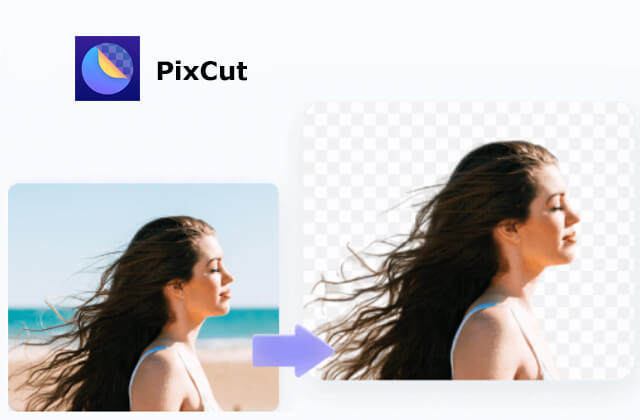
4) In Pixio
They call themselves to be the fastest and efficient in this business. So be assured that they will help you to remove background from the image very quickly. You have to select that particular image and drag it and drop it in the drop area or type in the image URL in dropbox. This application gives a special feature of downloading several images at a go and not just one image. Then you must select the area of the background that you wish to remove and then use the app’s feature to remove it. Also, the foreground gets highlighted and that enhances your picture further. You must not forget to download the picture afterwards.
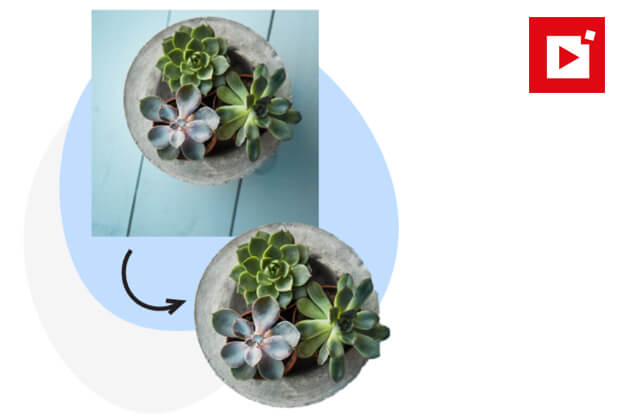
5) Remove.bg
This app has been one of the most preferred to remove background from images. And the time taken is not more than five seconds to remove the background from the image you select. Even if your picture has cars, cats, birds, etc. Then too it will remove the background.

6) Slazzer
According to tech innovations, Slazzer is a nickname. The tools used by this application are ranked very highly effective. You can use any source to upload the particular picture. You can use your computer camera to click the picture and upload it directly in the application and the background will be removed. Also, you must know that you can add different colors and backgrounds and you can edit it as you like.
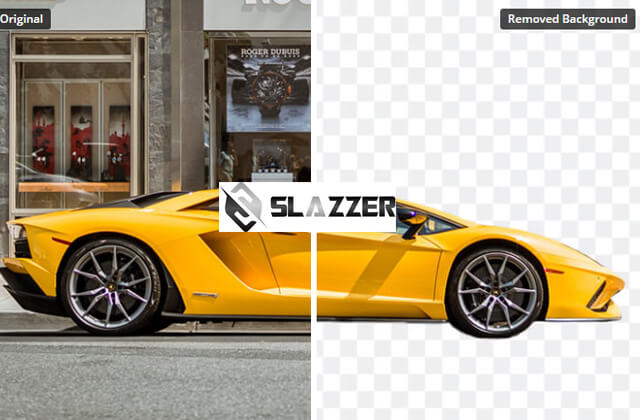
7) Clipping Magic
They claim that they can remove the background from the image completely, like 100%. Also, it is very affordable in comparison to other background removal tools. There are three ways to upload the image of your choice. They are either by browsing your computer or the internet, typing in the image URL in the image drop box, or dragging and dropping the image in the drop box. After your image is done with, you must not forget to download it.

8) REMOVAL.AL
It has been launched recently yet ranks first in the list. It will help you brilliantly to remove background from image. You just have to drag the image and drop it in the dropbox and you will get your needed outcome. Downloading up to 1500 x 1000 pixels image resolution via this application is free and if you desire to go beyond this resolution then you must pay a small amount to the application. If you try the paid subscription feature then you will be credited and you can use those credits to download higher resolution pictures up to 6250 × 4000 pixels. Also you will receive 1 credit per image.
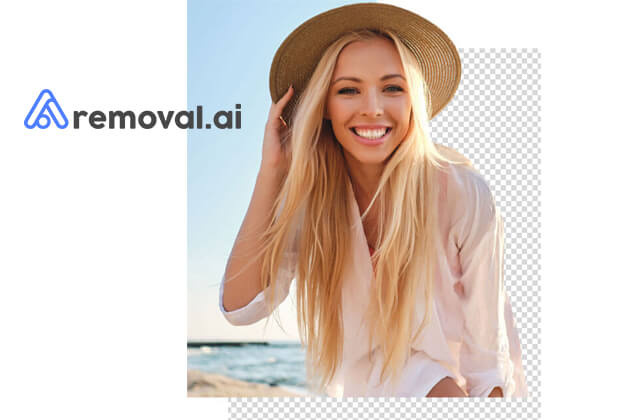
9) Clipping Chicken
This app is used to remove background from image in a very well-mannered and efficient way and they are very proud of that fact. You must upload a jpg, PNG or Web file version of that particular image. After you upload the image, the app will start with its own work. It can remove backgrounds from around hair, from various transparent objects and also from images listed on e-Commerce like Amazon, Etsy, eBay, etc.
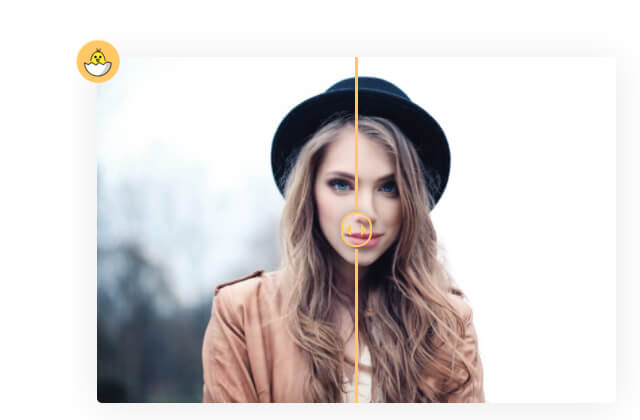
10) Edit Photos For Free
To remove background images through this app you must follow a few steps:-
i. Draw YELLOW on the edge of your photo.
ii. Select the parts of the image you want to keep by drawing GREEN.
iii. Select the areas you wish to erase marking RED.
iv. Use the rectangular button located at the center to start removing the background of your image.
v. If the outcome is not satisfactory yet, enable the MASK button located at the top, then proceed as follows;
Select the parts you wish to keep marking WHITE and those you wish to erase using BLACK.
Preview the results using the center rectangular button.
Modify the outcome by adjusting BACK COLOR, OFFSET, SMOOTH, and FEATHERING tools.
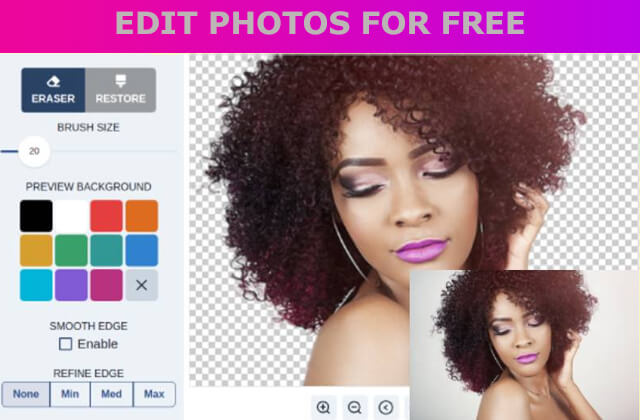
This list of top 10 tools to remove background from image does not make it a dreadful job anymore. They are here to make your work easier than you thought. These resources will prove to be more than enough to get your job done.
Top List Of Smartphone With Best Camera in 2021
Here is the list of best smartphones with cameras in 2021: Samsung Galaxy S20 / S20 Plus The Samsung Galaxy S20 Plus was once earlier the first-rate smartphone you can buy today, whilst the smaller (and slightly much less capable) Galaxy S20 is so similar that we've...
Check Out How to Find Out the Best WordPress Hosting
In case you want humans to visit your internet site, it needs to be hosted on the internet. An internet website hosting company will do that for you. Because it turns into their process to get your internet site on-line, deciding on an awesome website with best...
Best Budget Laptops For Digital Marketing Type of Work
Searching out the first-rate computer for digital advertising? You’ve come to the proper place. A laptop is a bit, bendy laptop with a “clamshell” shape aspect, generally having a slight lcd or led pc display established within the higher front of the clamshell and...
Choose The Best Domain Provider For Your Website
Do you want to pass the examine and get right to my top choices? The great web hosting carrier for most people is hostinger or dreamhost. With nowadays’s web website hosting offerings, it has by no means been less difficult to get your website online. For a couple of...
Explore The Best Digital Marketing Plan Example For Faster Growth
We know how important it has become to include digital marketing in the promotion. Various self-made businessmen and successful businessmen know this undeniable truth too; that is why they are successful. In this technologically advanced business world, to stand on...
Use Amazing Features Like Remove Background From Image In Canva
style="display:block; text-align:center;" data-ad-layout="in-article" data-ad-format="fluid" data-ad-client="ca-pub-4642000709179985" data-ad-slot="5999572925" With the advent of technology, businesses are trying to adopt different strategies to promote their brands....
Automated Communication With Sendinblue Transactional Email
Business firms, as they mature, require the best marketing strategy or platform to expand their empire. Large organisations target potential customers with the top marketing services and assistance for small and medium scale businesses is necessary. In this aspect,...
Achieve Better Performance With WordPress Hosting Companies
Designing a website for the company is crucial to achieve better reach among the audience. Let it be a business-oriented or a software company, a website is important in all aspects. To design a website coding is essential and not everyone is good at coding and...
Top 10 Portals To Apply For HR Jobs In Hyderabad
A career in human resources opens a wide range of opportunities for an individual. Human resource management is one of the most important departments of the organisation. They carry out various internal and external functions such as the hiring of the employees,...
Benefits Of Using Email Marketing Tools To Grow Your Business
With the rise of new technologies, we see different promotional techniques being used, but one approach never got old, and that is email marketing. This is an evergreen marketing trend, and every growing business and brand is enjoying the benefits of this tool of...














