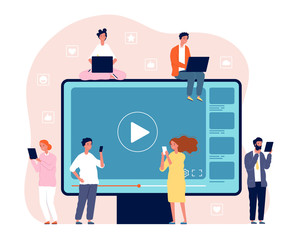Make sure you understand the differences between YouTube Ads, video ads, and Google Ads. Google Adverts is the only way to run video ads on YouTube. YouTube is owned by Google and is part of the Google umbrella.
Do you want your YouTube videos to acquire more views then Choose the best site to promote youtube video? In this video, you’ll learn how to combine a Google Ads video campaign with a YouTube video to enhance YouTube Channel growth and bring more people into your funnel for a lower cost.
How to use Google Ads to market your YouTube video
Step 1: First and foremost, you’ll require a video. So make a video and publish it to your YouTube channel.
Step 2: Create a Google Ads account for your YouTube channel.
Step 3: Go to your Google Ads account and create a video campaign for the video you want to promote.
How to start a video advertising campaign
Step 1: Go to the Google Ads campaigns tab and click it.
Step 2: On the left, click the blue plus (+) button.
Step 3: Select “New Campaign” from the drop-down menu.
Step 4: Determine whatever marketing goal you want to achieve, whether it’s more sales, leads, or website visitors.
Step 5: After you’ve decided on a goal, you’ll need to find a YouTube video to go with it.
Step 6: The video ad campaign settings will appear, and you’ll need to fill in all of the information, including budgets, dates, bids, and target audiences.
Step 7: Go to the ‘Create your video ad’ option and copy and paste your YouTube video URL there.
Step 8: Now you may construct the ad’s headlines, call-to-actions, and banners.
Step 9: Select Create Campaign from the drop-down menu.
That concludes our step-by-step tutorial on how to generate and promote Google advertising on YouTube. Even if the audience overlooks the ad, using this technology will effectively give you and your firm free branding on YouTube. We strongly advise you to use Google Ads for your YouTube videos and If you want to grow your channel hire a genuine site to promote youtube video.
Did You Find This Blog Post Interesting?
I hope you enjoyed my blog post, and I appreciate your taking the time to read it. And I hope to see you again at the next one.
Please subscribe to our YouTube channel if you haven’t already done so; we upload videos on a regular basis, and you can also hit the bell button. As a result, you’ll be the first to know when we upload a new one.
If you liked this post, you might also enjoy:
- YouTube TrueView In-Stream Ads: The Complete Guide
- Everything You Need to Know About Google Smart Shopping Campaigns
- Wedding Photographers’ Ultimate Google Ads Guide
- The 5 Most Effective Google Ads For Dentists And Dental Practices
- The Dentist’s Complete Guide To Google Ads