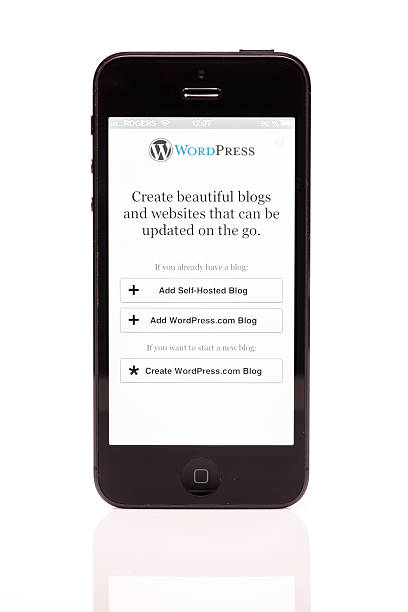In the fast-paced digital world, a robust online presence is crucial for businesses and individuals alike. Whether you’re a blogger, an e-commerce entrepreneur, or a small business owner, having a well-optimized website is the key to success. One of the critical decisions you’ll face on your online journey is selecting the right hosting service for your WordPress website. In this comprehensive guide, we’ll delve into the world of WordPress hosting services, helping you make an informed choice that aligns with your specific needs and goals.
Table of Contents
- What is WordPress Hosting?
- Types of WordPress Hosting
- Managed vs. Unmanaged WordPress Hosting
- Factors to Consider When Choosing WordPress Hosting
- Top WordPress Hosting Providers
- Steps to Set Up WordPress Hosting
- Tips for Optimizing Your WordPress Hosting
- Common WordPress Hosting Mistakes to Avoid
- Cost of WordPress Hosting
- Conclusion
- FAQs
- 1. Is shared hosting suitable for a high-traffic WordPress site?
- 2. What is the difference between managed and unmanaged WordPress hosting?
- 3. How often should I back up my WordPress website?
- 4. Can I change my hosting plan as my website grows?
- 5. What security measures should I implement for my WordPress site?
What is WordPress Hosting?
WordPress hosting is a specialized service tailored to the unique requirements of WordPress websites. It offers the infrastructure and resources needed to ensure your WordPress site runs smoothly and efficiently. With a variety of hosting options available, choosing the right one is essential to your website’s performance and success.
Types of WordPress Hosting
When it comes to WordPress hosting services, there are three primary types to consider:
Shared Hosting
Shared hosting is the most economical option. In this setup, your website shares server resources with multiple other sites. While it’s budget-friendly, it may result in slower loading times and limited scalability.
VPS Hosting
Virtual Private Server (VPS) hosting provides a dedicated portion of a server, offering more control and better performance than shared hosting. It’s an ideal choice for growing websites.
Dedicated Hosting
Dedicated hosting offers an entire server dedicated solely to your website. It provides maximum control, speed, and security, making it suitable for large, high-traffic sites.
Managed vs. Unmanaged WordPress Hosting
Advantages of Managed Hosting
Managed hosting providers take care of technical tasks like server maintenance, updates, and security. This allows you to focus on creating content and growing your website.
Advantages of Unmanaged Hosting
Unmanaged hosting gives you full control over your server, making it a preferred choice for experienced users who want to customize their server environment.
Factors to Consider When Choosing WordPress Hosting
Speed and Performance
A fast-loading website is crucial for retaining visitors. Look for hosting with solid-state drives (SSDs) and server locations close to your target audience.
Uptime Guarantee
Choose a hosting provider with a high uptime guarantee (ideally 99.9% or higher) to ensure your site is accessible 24/7.
Scalability
Consider your future growth. Opt for a hosting plan that allows you to easily upgrade as your website expands.
Security Features
Prioritize hosting providers that offer robust security measures, including firewalls, malware scanning, and SSL certificates.
Customer Support
Responsive and knowledgeable customer support is essential for troubleshooting any issues that may arise.
Top WordPress Hosting Providers
Now, let’s take a closer look at some of the top WordPress hosting services in the industry:
Bluehost
Bluehost is renowned for its WordPress-friendly hosting and excellent customer support. It offers a range of plans suitable for bloggers and businesses alike.
SiteGround
SiteGround is known for its stellar performance, security features, and a user-friendly interface. It’s an excellent choice for those new to website hosting.
HostGator
HostGator provides budget-friendly hosting solutions with a robust infrastructure. Their plans cater to both beginners and experienced users.
WP Engine
WP Engine specializes in managed WordPress hosting, ensuring top-notch performance and security for your website.
A2 Hosting
A2 Hosting is praised for its speed and developer-friendly features. It’s an ideal choice for those with technical expertise.
Steps to Set Up WordPress Hosting
Now that you’ve chosen your hosting provider, here’s a step-by-step guide to setting up your WordPress hosting:
Domain Registration
Choose and register a domain name that reflects your brand or website’s purpose.
Installing WordPress
Most hosting providers offer a one-click WordPress installation process. Follow the instructions to set up your website.
Configuring Your Website
Customize your WordPress settings, install themes and plugins, and start creating content.
Tips for Optimizing Your WordPress Hosting
To ensure optimal performance and user experience, consider implementing the following:
Caching
Enable caching plugins to reduce loading times and improve website speed.
Content Delivery Network (CDN)
Use a CDN to distribute your website’s content across multiple servers, enhancing loading times for users worldwide.
Regular Backups
Regularly back up your website to prevent data loss in case of unexpected issues.
Common WordPress Hosting Mistakes to Avoid
To make the most of your WordPress hosting, avoid these common mistakes:
Ignoring Security Measures
Neglecting security can lead to data breaches and downtime. Invest in security plugins and practices.
Choosing the Wrong Plan
Select a hosting plan that aligns with your website’s size and traffic expectations.
Neglecting Backups
Regularly backup your website to avoid losing valuable data.
Cost of WordPress Hosting
WordPress hosting costs can vary significantly. Consider your budget and needs when selecting a hosting plan. Budget-friendly options are available, as well as premium plans with additional features.
Conclusion
Choosing the right WordPress hosting service is a critical decision in building a successful online presence. Consider your website’s needs, budget, and future growth when making your selection. With the right hosting partner, you’ll ensure your WordPress site operates smoothly and efficiently.
FAQs
1. Is shared hosting suitable for a high-traffic WordPress site?
Shared hosting is best for small to medium-sized websites. For high-traffic sites, consider VPS or dedicated hosting.
2. What is the difference between managed and unmanaged WordPress hosting?
Managed hosting providers handle server maintenance, while unmanaged hosting gives you full control over server customization.
3. How often should I back up my WordPress website?
Regularly back up your website, at least once a week, to prevent data loss.
4. Can I change my hosting plan as my website grows?
Yes, most hosting providers offer scalable plans that allow you to upgrade as your website expands.
5. What security measures should I implement for my WordPress site?
Implement security plugins, use strong passwords, and keep your WordPress core, themes, and plugins updated to enhance security.